Flooin Theme for Total Launcher
Not availableREQUIREMENT :
1. You must have Total Launcher (app by ChYK) installed on your device.
https://play.google.com/store/apps/details?id=com.ss.launcher2
2. Your Android OS must be at least 4.0.0
3. Your Total Launcher must be at least 1.1.0
How to Use :
1. Open Flooin TL Themes Collections app after you install it from Google Play Store.
2. Choose one of the fancy themes by sliding the screen ( or search by name by tapping the green search button ) and tap Download to download it. You will be redirected to the theme link on Google Play Store. Install it.
3. Once you installed it, go back to Flooin TL Themes Collections app by pressing your Back Button. Apply the installed theme by tapping Apply, then choose Commit.
THANK YOU!
Enjoy the themes!
Flooin