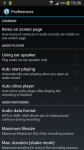If you and your partner have downloaded "Simple Dictaphone" and created accounts,
you can share audio notes with each other directly (without using email).
When Simple Dictaphone starts as service, you can make a recording when the screen turned off. To start recording in background mode, shake the phone. Single vibration indicates that the recording has begun. To end the recording again shake the phone, dual vibration notifies you that the recording is complete. Start recording by shaking is possible when the service is running and the application is closed. Red icon in the status bar says that recording in progress.
Information about the Latest record are always on the main screen. Click on it to open.
To open the list of folders, click Folders. You can create, delete and rename your own folders. Delete and rename system folders (Draft,Inbox,Sent and Trash) prohibited. To display the records in a folder, click on it in the list.
New records are placed in the Draft folder.
Downloads: 756+ (for Android)
Report app for spam or abuse!
for Android