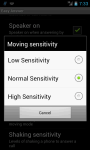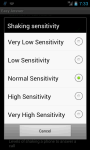1. Proximity Sensor: Answering a call without touch like Air call accept
2. Acceleration sensor, shake the phone: Receiving a call
3. Shake Hangup: Hangup acceleration sensor
4. Dial-up connection, the end of vibration
5. Upside down in silent mode
6. Upside receiving rejection
7. Call volume to maximize
8. Turn on the speakerphone: Proximity Sensor Turn on the speakerphone automatically after
9. Speakerphone initial volume adjustment: Adjust the volume to 1/2 the initial
10. Speakerphone automatically switched depending on the distance of the ears, speakerphone auto on / off feature
★ If screen is turned off (dark state), shaking breaking currency notes upside down in the work does not (battery save)
Downloads: 1,773+ (for Android)
Report app for spam or abuse!
for Android