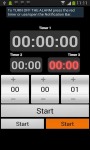Kitchen Timer contains three separate, independent timers that can be used for a lot more than just boiling an egg! Turn it on whenever you need to set a time limit of any kind (paid parking, training, taking a nap, etc.)..
How do I use Kitchen Timer?
To set a desired time limit to count down from, use the three number boxes in the middle of the screen (respectively hours, minutes and seconds). There are two ways to set them:
push the + and - buttons
touch the numbers with your finger. This should bring up the keyboard so you can enter the values you want directly
Once you have selected a time, you need only press one of the three "Start" buttons on the bottom of the screen to get one of the three timers going.
How can I stop the alarm?
KT uses the Android notification system to sound the alarm. Therefore, to stop it you need only open the Android Notification Bar by touching it or swiping it down (usually this Notification Bar is situated at the top of the screen
Downloads: 300+ (for Android)
Report app for spam or abuse!
for Android