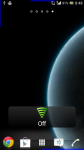Swipe-In Settings Adjuster- Brightness WiFi etc
FreeSwipe-In is a useful tool with which you can change different settings on your phone with just a swipe on the screen.
Unleash the power of swipes to trigger changes in a hassle-free way.
For example. If you're watching a video in full screen. You feel the brightness isn't well adjusted. Normally you would close the video, open display settings and then adjust the brightness. Using this tool, you can Swipe from a predefined area on screen(say lower right) and move your finger upwards or downwards to adjust the brightness ,while the video is still running.
Another example. Consider you're playing a game in full screen while listening to music. To change a song you would have to exit the game and open the music player app. There's an alternative. You could create a hotspot and configure it to bring the music player widget on screen. You can then change your song using the on-screen widget and then remove it.
To begin ,simply create a hotspot, select a type and begin swiping.
Downloads: 958+ (for Android)
Report app for spam or abuse!
for Android