DFM Torrent
Not availableMain window of the app consists from 2 views:
top view contains all torrents information
and detail view at the bottom shows detail information about selected torrent.
In top toolbar you can apply several filters and select
what type of information you would like to see in detail view:
General,
Torrent Files,
Trackers,
Peers.
There are several ways to add torrents:
1 - Start app and then in Firefox open some tracker site.
On web-page tap on torrent file link. Firefox will load it.
Now you can switch back to DFM and see just added torrent file in top view.
Tap on it to select and then use Start from top toolbar to start downloading.
To view last added torrents please apply desc Sorting to column Added in top view (this is 5 column in that view), to sort just click column Header.
2 - If you already have torrent files on your tablet, you can add them using command
"Add torrent files".
3 - You can add torrent by providing Magnet link
4 - Enter the URL